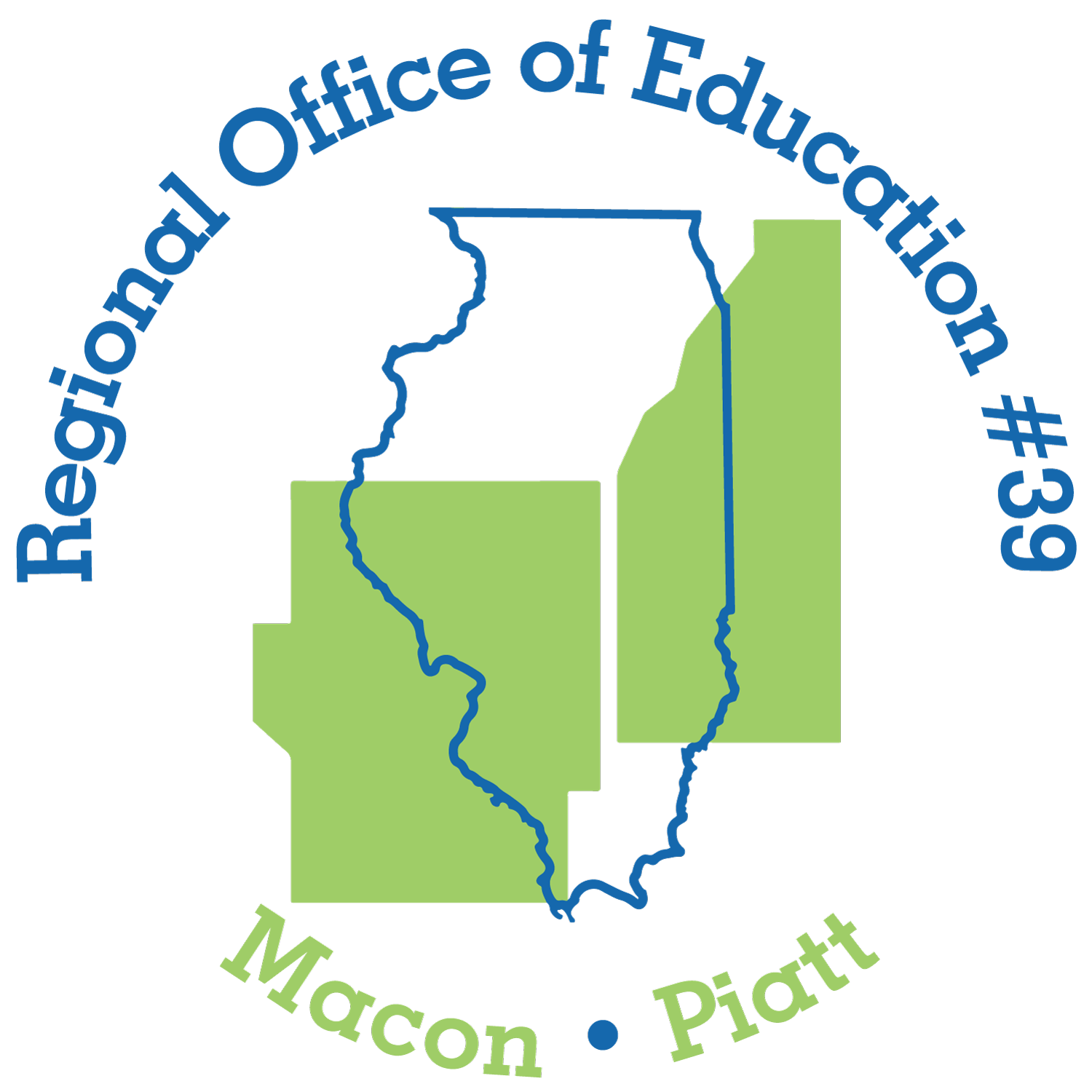MACON-PIATT REGIONAL OFFICE OF EDUCATION #39
ELIS How To...
ELIS How To... Videos and Tutorials
The Illinois State Board of Education has created videos with instructions for the Educator License Information System (ELIS). For topics not covered in the ISBE How To...videos, ROE #39 has created PowerPoints and tutorials.
Getting Started:
How to.. Download Firefox Internet Browser
How to...Create an ELIS Account
How to...Navigate your ELIS account
How to...Updating PD/Employment Status
How to...Apply for a PEL License through Entitlement
Other Common Questions:
How to...Renew your PEL/CTE License
How to...Apply for Substitute License
How to...Register your Substitute License
How to...Register your License in ELIS
How to...Apply for PEL Reinstatement
How to...Apply for a Short-Term Approval on a PEL
How to...Apply for a CTE License with Stipulations
How to...CTE Licensing and Endorsements Matrix
How to...Sign up for Content Testing
How to...Search for ISBE's Licensure Forms
Applying for New Approvals:
How to...Apply for STA-Content Knowledge Pathway Approval
How to...Apply for STA-Career and Technical Education Approval
How to...Apply for STA-School Support Personnel Approval
How to... Apply for Speech-Language Pathologist Endorsement
How to... Apply for Speech-Language Pathologist - Supervising
How to... Apply for STE-Short Term Emergency Approval for Special Education
Change Name:
Due to identity theft issues, the State Board of Education has disabled your ability to change your name through your ELIS account. You must submit documentation through your Regional Office of Education.
Complete Form 73-71 licensure update.
Email the 73-71 form and a copy of your current driver's license, marriage license, or divorce decree to dwilliams@roe39.org
It may take a week or more to see the change in your ELIS account.
Enter College Coursework
How to Enter College Coursework as Professional Development:
Activity Name: College Coursework
Provider: Name of college or university
Hours: Multiply each course hour by 15. A 3-hour course would be 45 hours.
Description: Course name and number
Begin Date: Start date of class
End Date: End date of class
1 hour of college credit is worth 15 CPDU's. For example, a 3 hour class is worth 45 CPDU's.
Enter Professional Development:
Once you have completed entering professional development activities select Submit.
Print Your Licensure:
Print your credential page or find your renewal date.
Log in to your ELIS account.
If you do not have an ELIS account click here .
Select the My Credentials tab at the top of the page, or select the View Your Credentials box below.
Select your computer’s Print option and print the page.
To check your license expiration date, look for the Registered Thru box at the far right under the Licenses heading. You can also scroll down to the Registration columns on the Credential page and see the region(s) registered in and the registration years listed.
Register Your License:
Anyone whose license expires on June 30, 2024 can renew starting April 1st.
If you have an administrative endorsement, but have not been employed as an administrator, you are not required to have an administrator’s academy for this renewal cycle.
If you renew this year, any professional development that you complete after you renew and before July 1st must be entered after July 1st for ELIS to accept it. In the description, type in the actual date(s) of the activity.
PLEASE NOTE: ELIS automatically sends an email to educators when their licenses are due to be renewed and registered. It is imperative that educators maintain a valid working email address in their ELIS profile.
STEP 1 – Go to https://sec1.isbe.net/iwasnet to login to ELIS
STEP 2 – Click on "Renew or Register Your Credentials" notification on your educator home page.
STEP 3 - Click “Click Here to Renew Licenses” to begin the renewal/registration wizard.
STEP 4 – Complete the renewal/registration wizard by reviewing and, if applicable, updating the information displayed on the screens.
Clicking on Finish below will take the user to his/her credentials screen, illustrated on the following page.
Credentials screen – The credentials screen is illustrated below. ISBE does not disseminate paper licenses. Prospective and current public school employers can enter an educator’s name and IEIN number in ELIS to view the educator’s credentials most current and accurate credentials.
Register in an Additional Region:
There is no charge to register in an additional region.
Log in to your ELIS account and select your My Credential tab.
On the right side of the page, select Register in an Additional Region.
Select the region (39) if you are registering in this region.
To verify that you registered, scroll down on the credential page to view regions registered in.
Update Degree Information on ELIS:
If you have a degree that is not listed on your ELIS account, the Illinois State Board of Education does not have an official transcript showing that degree.
Contact your college or university and request an official transcript be mailed to this office, Regional Office of Education #39, 3433 Rupp Pkwy, Decatur, IL 62526. Official transcripts can also be emailed to dwilliams@roe39.org
When we receive your transcript, we will update your degree information and upload a PDF of your transcript to your ELIS account.
ROE #39 Privacy Policy: All inquiries regarding licenses must be made by the license holder, we are unable to share information with other parties. Thank you.